So you have a printer installed on your Microsoft Windows computer, but the printer is not showing in your Remote Desktop session? There are a few things to check when you experience this issue.
1. Check that Printers Are Enabled on Connection
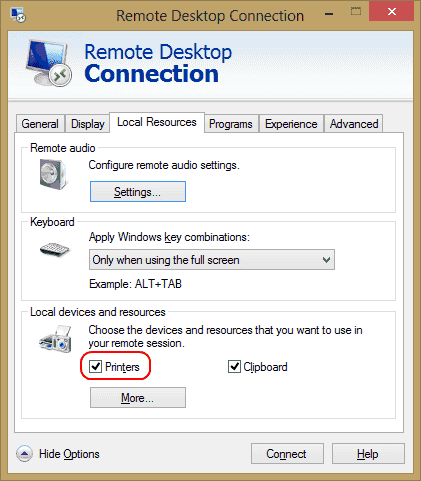
Ensure that you have the Printers option selected in your Remote Desktop settings. You can check this by bringing up the Remote Desktop Connection screen, selecting Local Resources and ensuring the Printers option is selected.
2. Check Server Settings
If you are connecting to a Windows Server box, ensure the settings on the server don’t disable the sharing of Printers. Login to the server, and perform these steps.
Windows 2016 & 2019
In these versions of Windows Server, RDP settings are controlled in Group Policy.
- Launch “gpedit.msc“.
- Navigate to “Computer Configuration” > “Administrative Templates” > “Windows Components” > “Remote Desktop Services” > “Remote Desktop Session Host“.
- Expand “Printer Redirection“.
- Ensure that “Do not allow client printer redirection” is set to “Not configured” or “Disabled“. Another setting you may want to check is the “Redirect only the default client printer“. This policy should also set to “Not configured” or “Disabled” if you want more than just the default printer to be available to use.
Windows 2012
- Open “Server Manager“.
- Select “Remote Desktop” Services.
- Select “Collections“.
- Select “Tasks“, then choose “Edit Properties“.
- Under the “Client Settings” tab, ensure the “Windows Printer” is enabled.
Windows 2008
- Go to “Start” > “Administrative Tools” > “Remote Desktop Services” > “Remote Desktop Session Host Configuration“.
- Select “Connections“, right-click the name of the connection > “Properties” > “Client Settings” > “Redirection“. Ensure that “Windows Printer” is not checked.
3. Ensure Drivers Are Installed On Server
Check that the printer drivers for the printer you are attempting to use are installed on the computer you are connecting to. If the drivers haven’t been installed on the computer you are connecting to, the printer won’t appear at all.